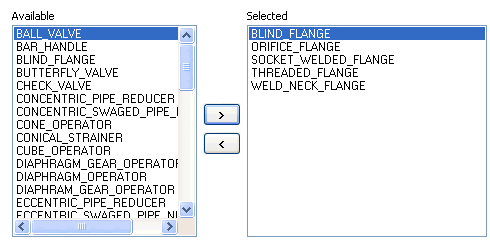Add Classes to Section
Click Select Classes to modify the classes associated with a spec section.
Remove a class from the Selected Classes by selecting it then clicking the ' > ' button. Likewise you can add a class from the Available Classes section by selecting it and pressing the ' < ' button.
The Search button displays a dialog to assist you in finding a specific class by using either the Class Key or the Class Description.
When you are finished making your selections, press OK to update the section using the new class information.